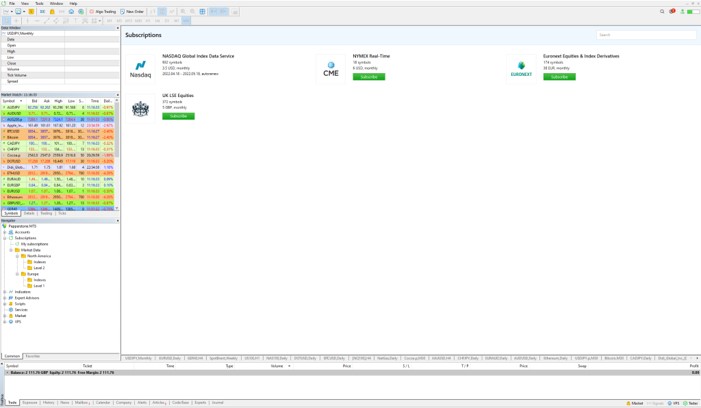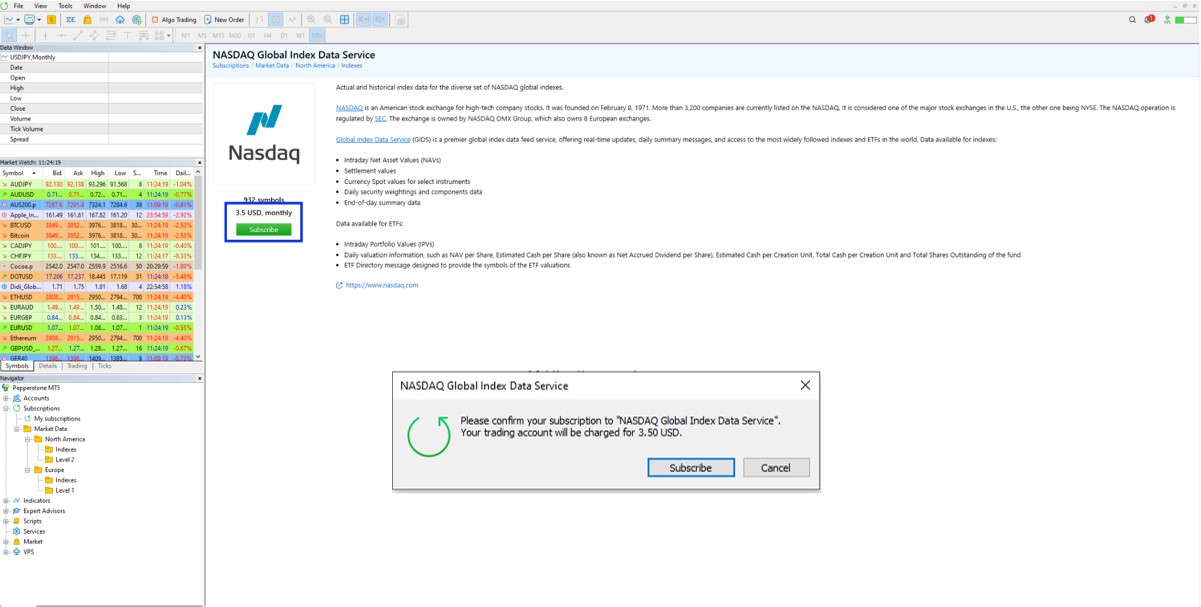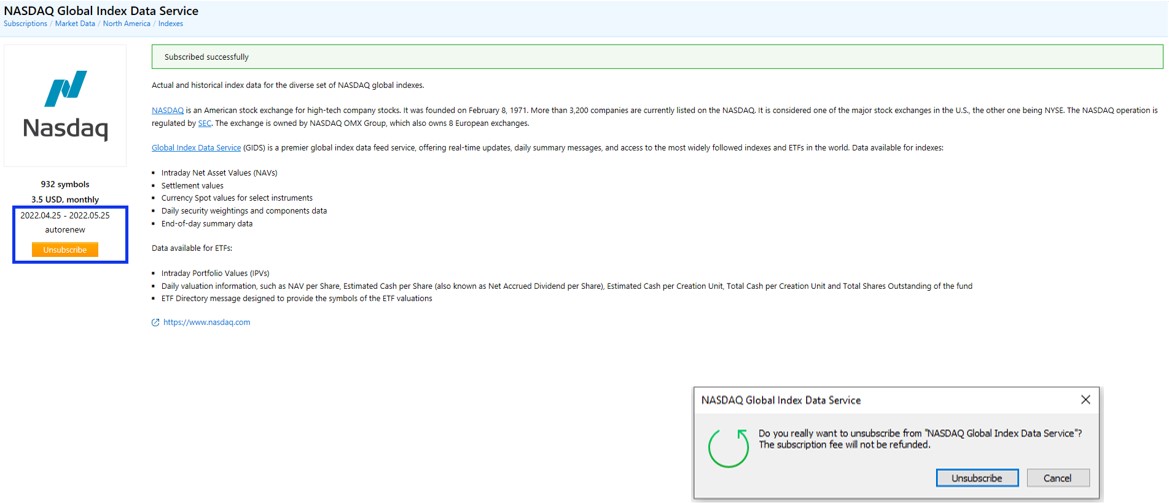Share CFDs
Gain exposure to a wide range of AU, US, UK and German shares with leverage. Razor sharp pricing, low commissions and deep liquidity. Start trading Share CFDs now.
Why trade Share CFDs with Cryptoburst?
Out of hours trading. Benefit from pre-market open and after-hours pricing on major US shares to seize all trading opportunities.
Available stocks
Our commissions
Trading Share CFDs means you trade on direct underlying exchange prices with no additional mark-ups added to the bid/offer spread. Instead, you'll pay a small commission per trade placed.
| Share category | Commission per side | Minimum commission per side |
|---|---|---|
| AU Share CFDs | 0.07% | 5 AUD |
| German Share CFDs | 0.10% | 7 EUR |
| HK Share CFDs | 0.20% | 45 HKD |
| UK Share CFDs | 0.10% | 7 GBP |
| US Share and ETF CFDs | 0.02 USD per share | 0.02 USD |
Find out more about spreads, swaps commissions charged on other"instruments.
Share CFD market data fees
Access to live AU market data is currently a complimentary offering. This is subject to change and we'll notify you at least 30 days prior of any changes.
How to trade Shares with us?
Our Share CFDs can be traded on leverage using MetaTrader 5. To add share CFDs to your trading portfolio, open a Cryptoburst MetaTrader 5 account and select Share CFDs from your market watch.

We offer multiple resources and guides that can be easily accessed.