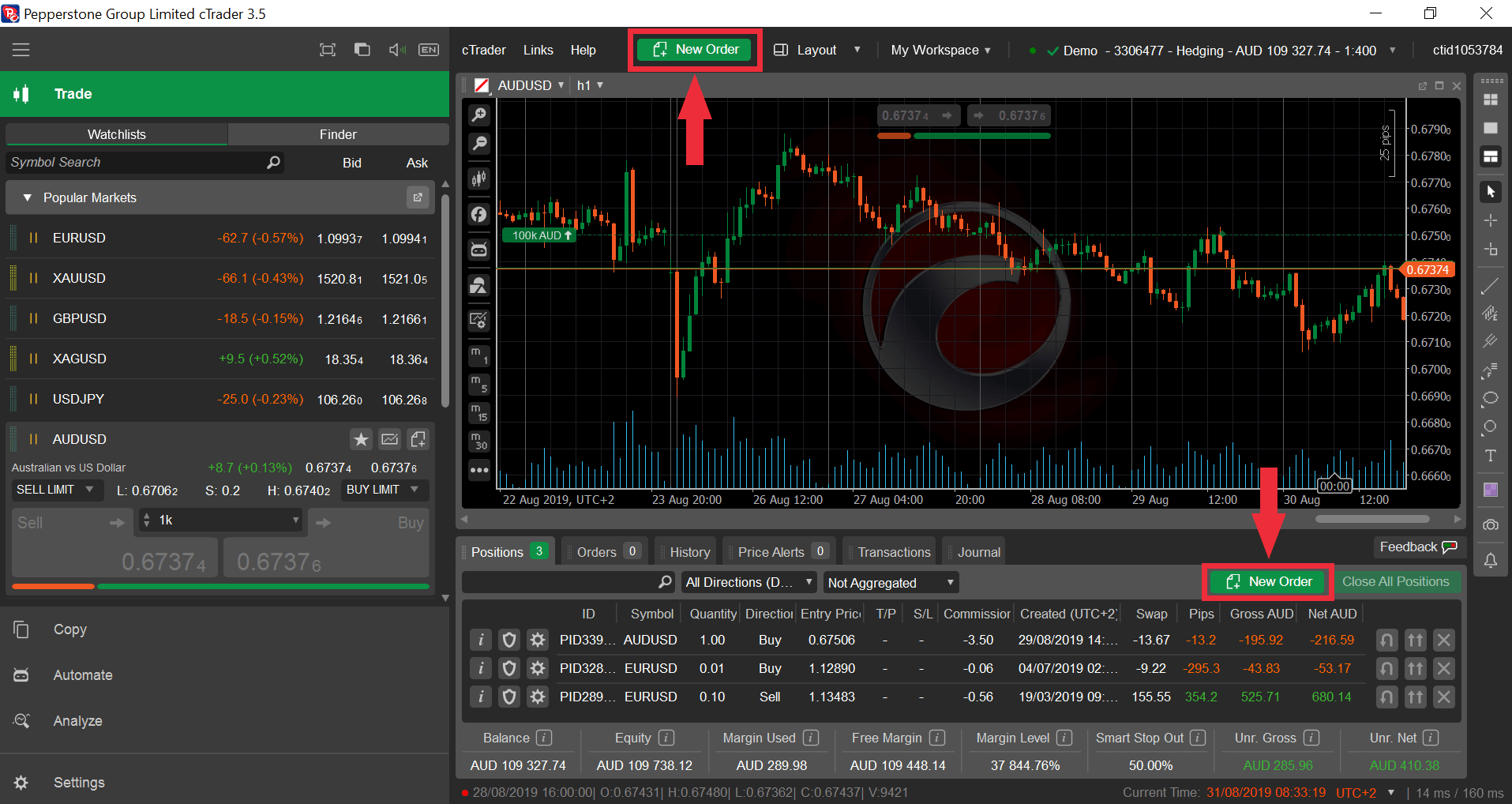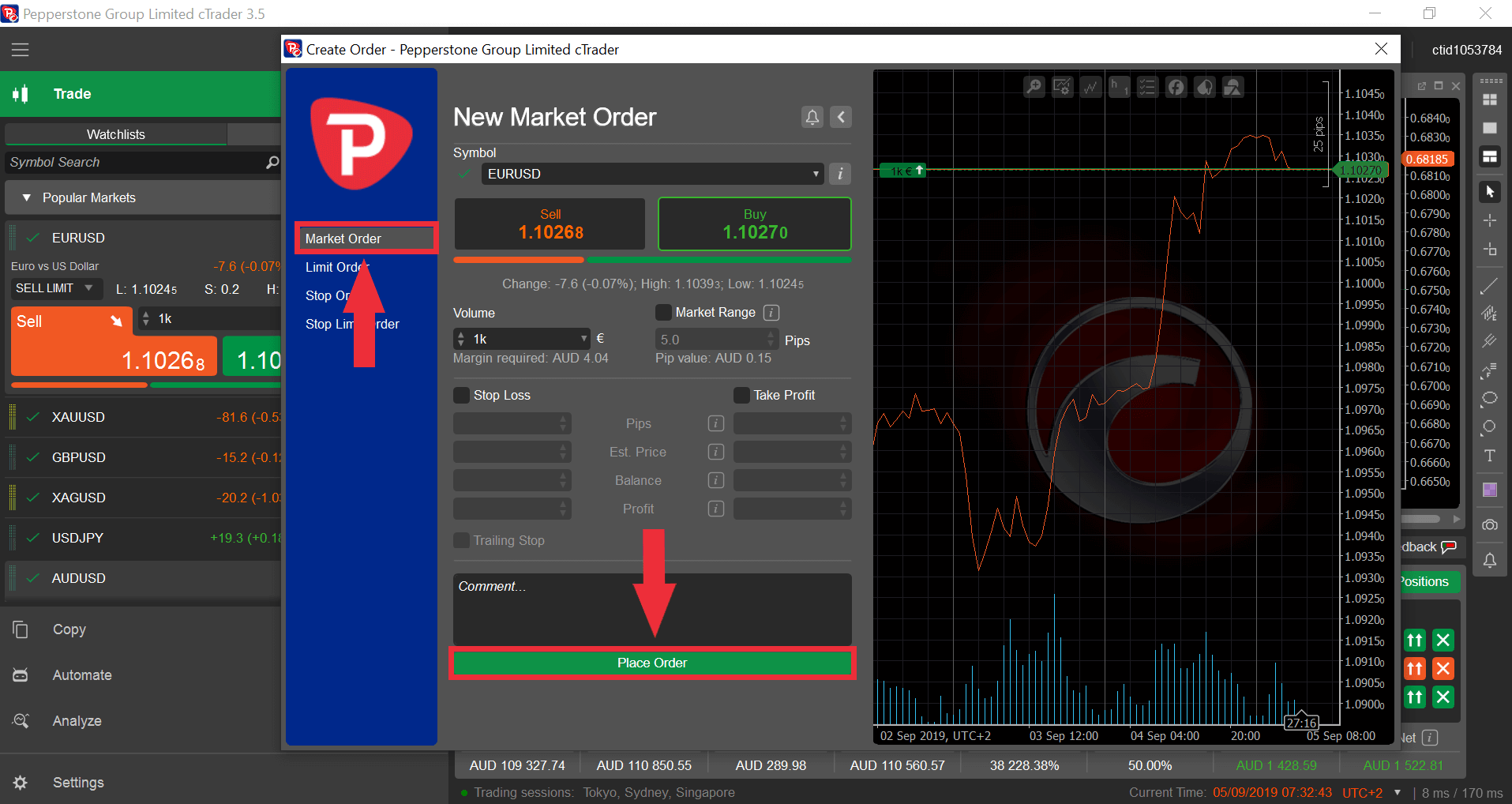How do I open a position?
To open a position on MT4/5, simply click the New Order button from the Toolbar section at the top of the platform. You can also right-click anywhere within the Trade tab of the MT4/5 terminal and select New Order from the options that appear. In the Order window enter the details of the trade and click on the red Sell by Market button to open a short position, or the blue Buy by Market button to open a long position.
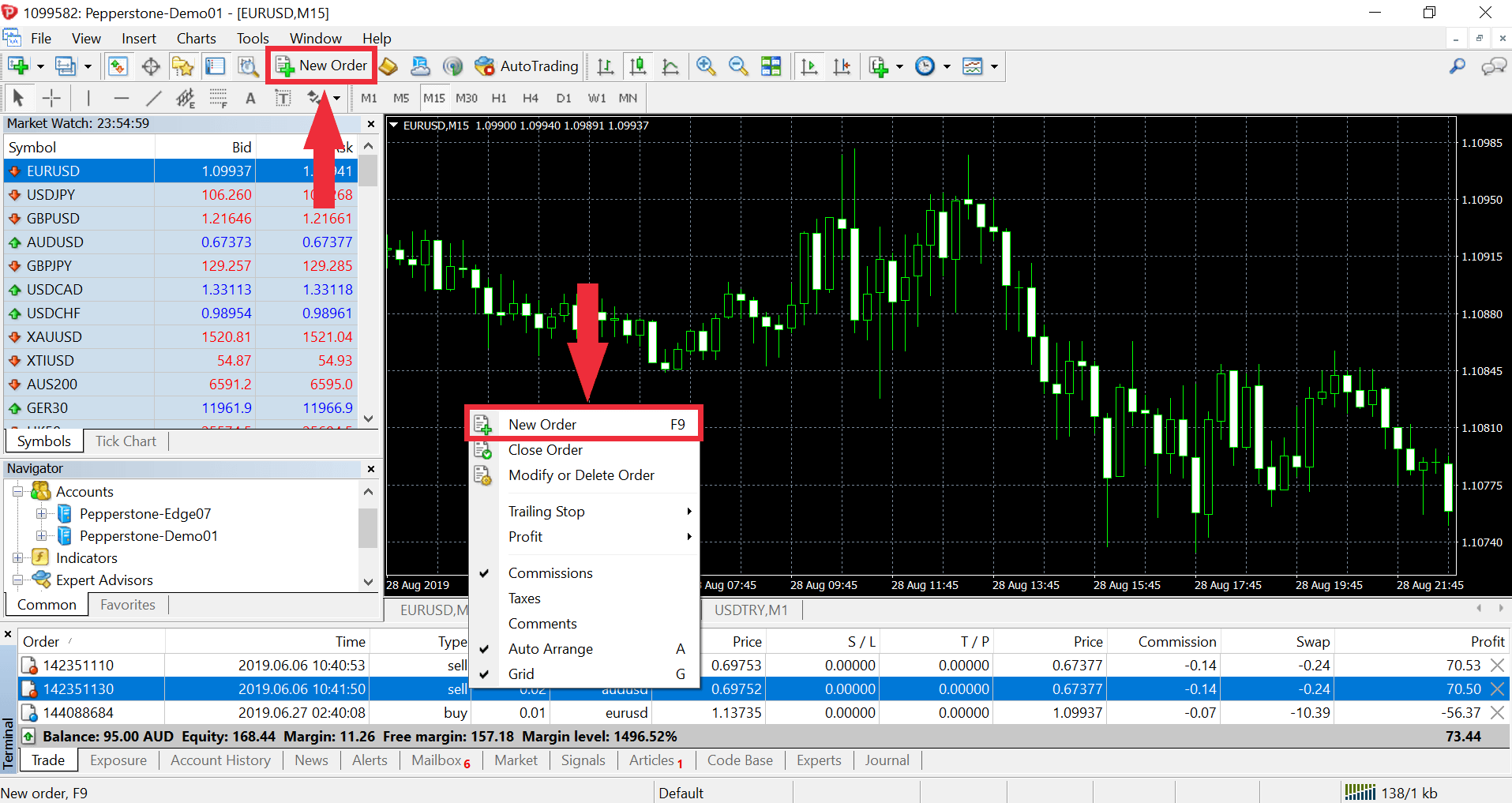
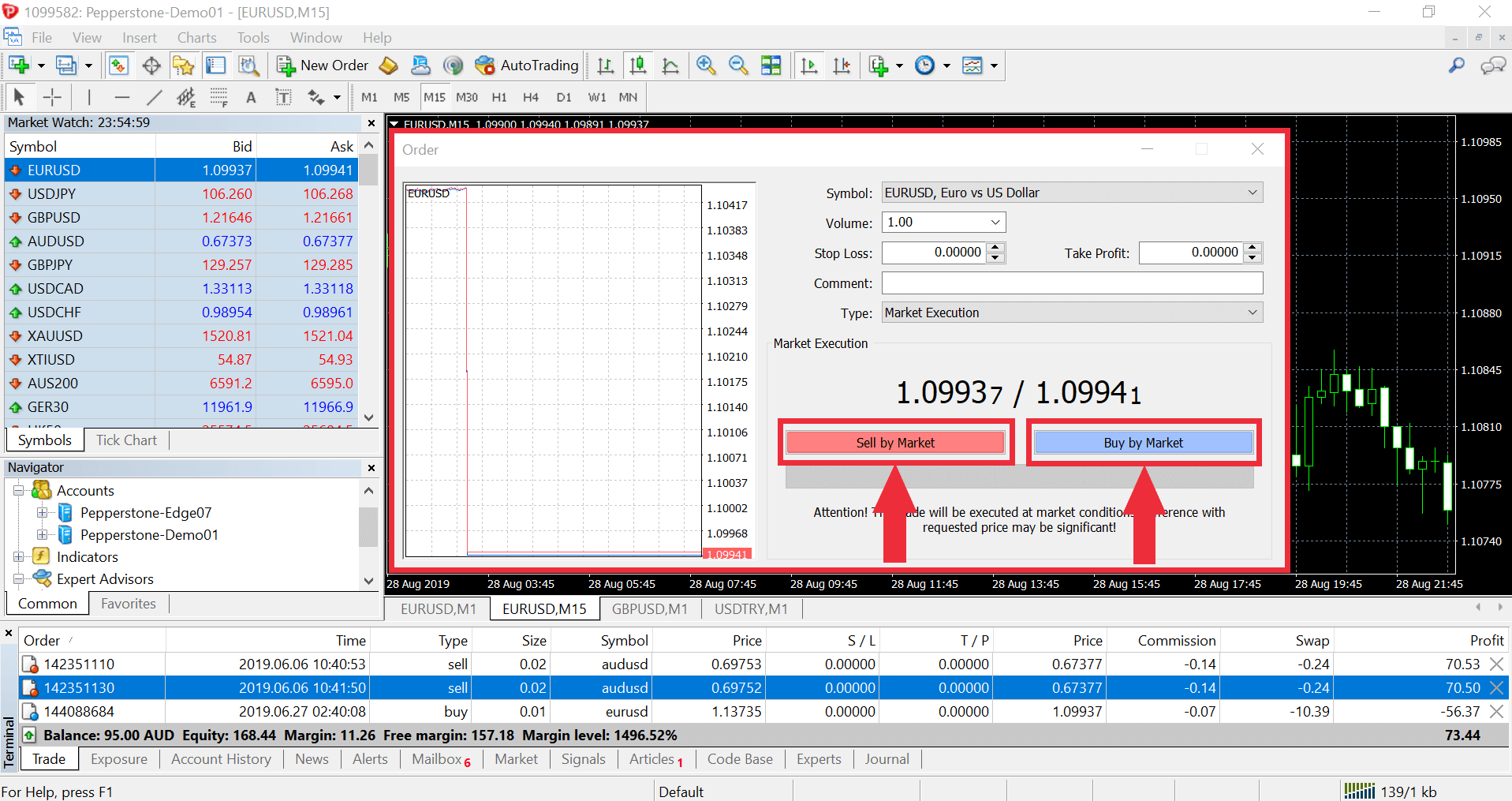
On cTrader, you can select the 'New Order' button from the top of the platform or from the 'Positions and Orders' window. Finally, enter the details of the position and select 'Place Order' at the bottom of the 'Create Order' window to open the position.