How can I reset my secure client area password?
To reset your secure client area password, go to our reset password webpage, provide your registered email address and click 'reset password'. We'll then email you with a link to create your new password.
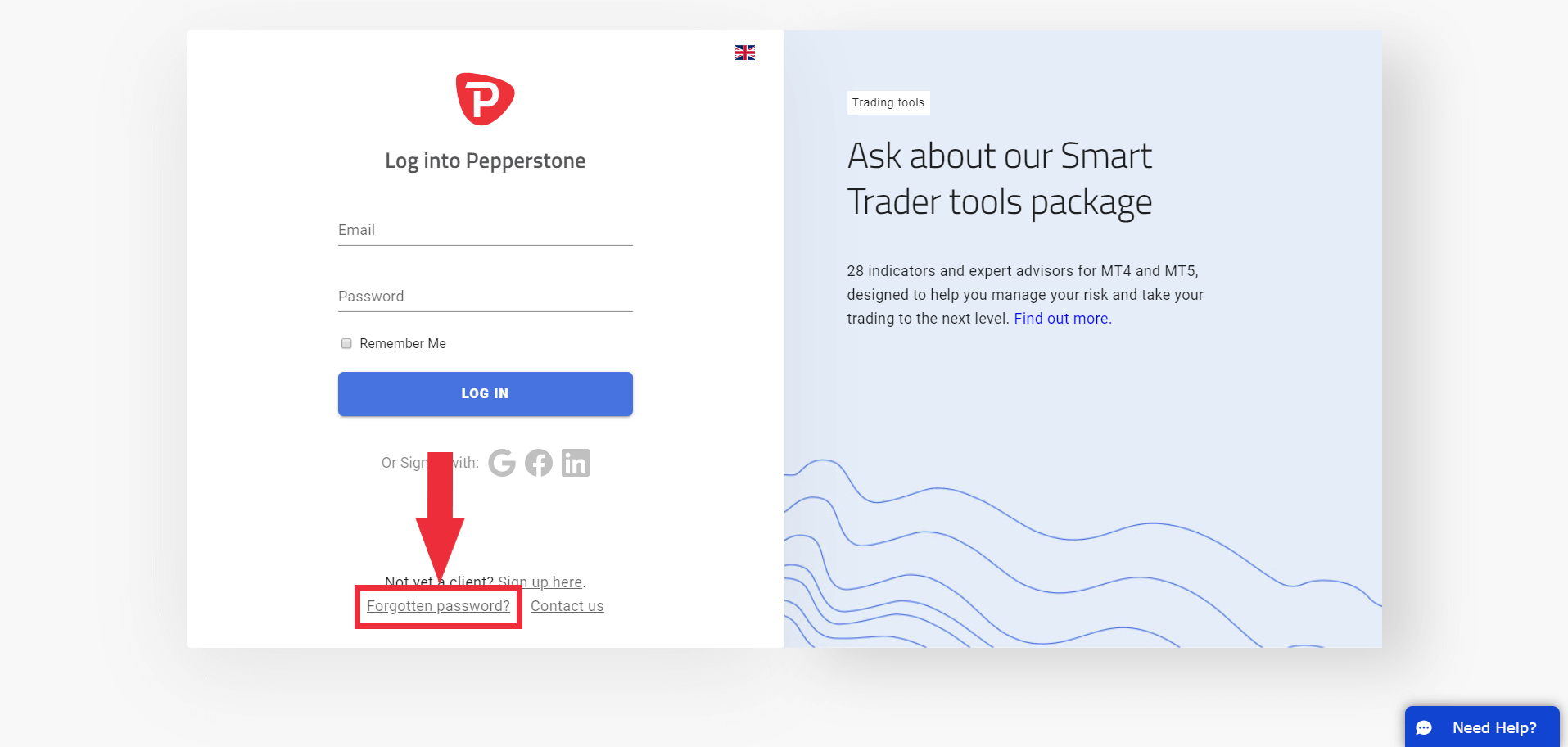
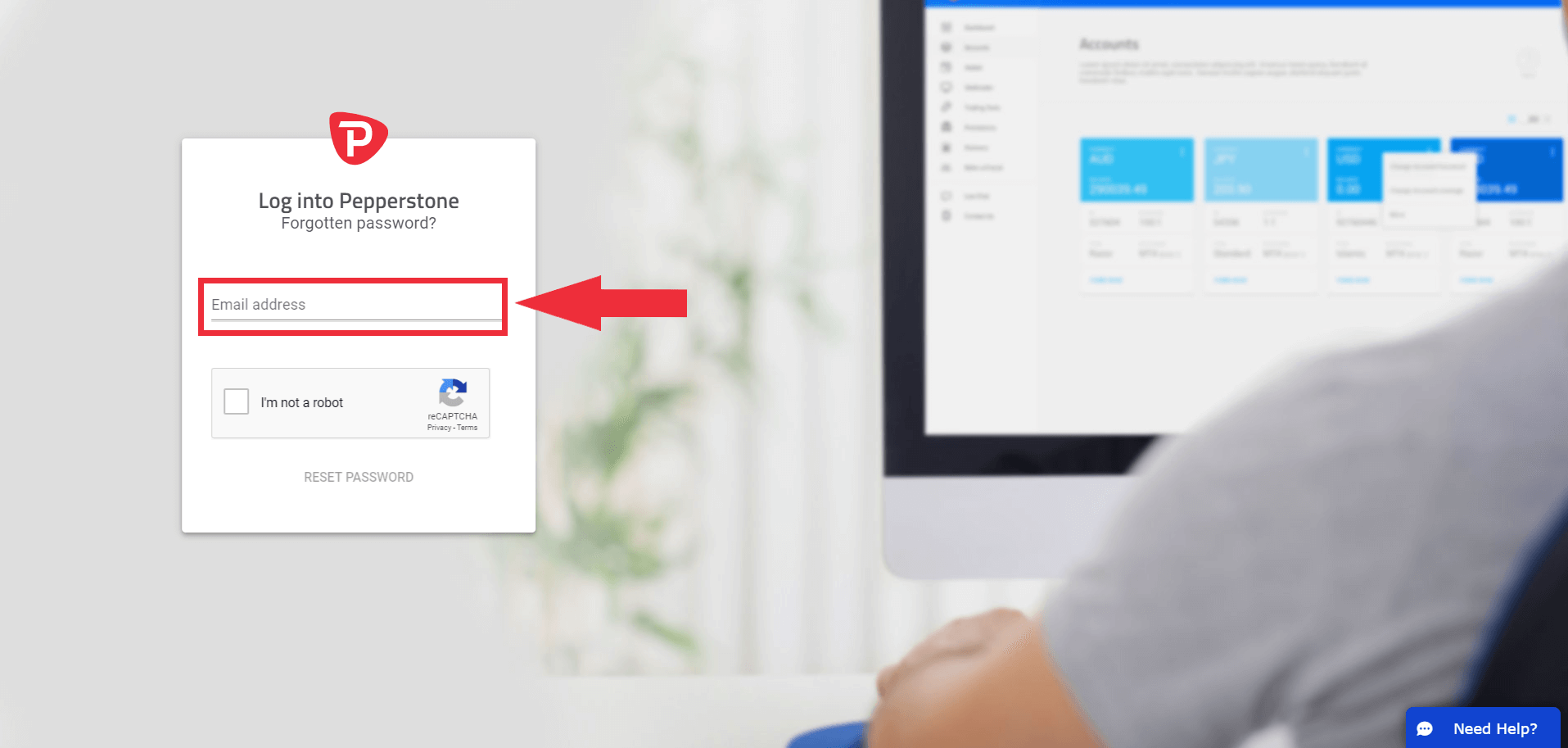
Your new password MUST contain:
- 1 Capital Letter
- 1 Number
- 1 of these special characters: !$%&_-@
- At least 8 characters
Please note that the secure client area uses your email address and not your trading account number to login.
